您现在的位置是:首页 > 技术人生 > 服务器相关服务器相关
nginx限制国家地区访问
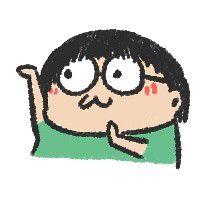 高晓波2020-12-11【服务器相关】人已围观
高晓波2020-12-11【服务器相关】人已围观
简介我们经常发现有一些莫名其妙的ip访问我们的网站,并且这些ip用户一看就不是我们的目标客户,所以有时候我们需要屏蔽某些国家或者地区的ip。
本篇文章环境:系统centos7,nginx版本
我们经常发现有一些莫名其妙的ip访问我们的网站,并且这些ip用户一看就不是我们的目标客户,所以有时候我们需要屏蔽某些国家或者地区的ip。
本篇文章环境:系统centos7,nginx版本1.18.0
1、安装geoip库
2、重新编译nginx,添加http_geoip_module模块
检查原nginx配置参数
nginx源码目录下加上--with-http_geoip_module=dynamic参数重新配置
3、拷贝新编译的nginx和ngx_http_geoip_module.so到nginx安装目录下
4、配置规则
nginx.conf配置文件添加lngx_http_geoip_module.so模块
nginx.conf添加规则
站点配置文件server块中添加访问限制
本篇文章环境:系统centos7,nginx版本1.18.0
1、安装geoip库
#安装完成后,geip数据在/usr/share/GeoIP/目录下
yum -y install geoip-devel
2、重新编译nginx,添加http_geoip_module模块
检查原nginx配置参数
/usr/local/nginx/sbin/nginx -V
nginx version: nginx/1.18.0
built by gcc 4.8.5 20150623 (Red Hat 4.8.5-44) (GCC)
built with OpenSSL 1.0.2k-fips 26 Jan 2017
TLS SNI support enabled
configure arguments: --prefix=/usr/local/nginx --with-http_ssl_module --with-http_v2_module
nginx源码目录下加上--with-http_geoip_module=dynamic参数重新配置
cd /usr/local/src/nginx-1.18.0
./configure --prefix=/usr/local/nginx --with-http_ssl_module --with-http_v2_module --with-http_geoip_module=dynamic
make,注意不要make install,加上make install会覆盖现有nginx目录
make
3、拷贝新编译的nginx和ngx_http_geoip_module.so到nginx安装目录下
#备份,防止出错
mv /usr/local/nginx/sbin/nginx /usr/local/nginx/sbin/nginx.bak
cp /usr/local/src/nginx-1.18.0/objs/nginx /usr/local/nginx/sbin/
mkdir /usr/local/nginx/modules
cp /usr/local/src/nginx-1.18.0/objs/ngx_http_geoip_module.so /usr/local/nginx/modules/
4、配置规则
nginx.conf配置文件添加lngx_http_geoip_module.so模块
load_module modules/ngx_http_geoip_module.so;
nginx.conf添加规则
# 访问地理位置限制规则
geoip_country /usr/share/GeoIP/GeoIP.dat;
# geoip_city /usr/share/GeoIP/GeoLiteCity.dat;
# 下面一行根据实际情况编写
map $geoip_country_code $allowed_country {
default no;
CN yes;
}
站点配置文件server块中添加访问限制
server {
listen 80;
server_name xx.xx.xx;
#添加判断
if ($allowed_country = no) {
return 403;
}
}
很赞哦! ()
相关文章
随机图文
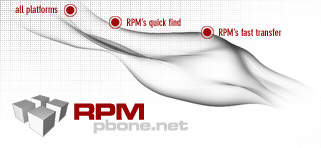
一个好用的linux rpm包搜索网站
我们在配置运行环境的时候经常遇到缺少这个那个包,推荐一个最全的rpm包搜索网站。使用方法1:直接搜索、下载使用 使用方法2:添加至linux服务器的源
创建redis集群,第二次踩坑,Sorry, can't connect to node
这已经是第二次遇到这个问题,只记得第一次花了很长时间才解决,却忘了怎么解决的,悲催! 网上找的答案都是各种复制,千篇一律。 现在记下来,防止忘记! 第一次是因为redis设置了密码,单机连接都OK,但是创建集群就报错Sorry, can't connect to node
PVE添加cpu温度显示---U盘安装Proxmox VE(三)
作为放家里的小Server,对整个服务器的温度监控还是很有必要的,当初选择pve也是因为pve可diy程度比较高。
制作pve引导盘---U盘安装Proxmox VE(一)
年前搞了个星际蜗牛B款机箱,利用手头之前海淘dq77kb组装了个四盘位的Server。

 微信收款码
微信收款码 支付宝收款码
支付宝收款码