您现在的位置是:首页 > 技术人生 > 服务器相关服务器相关
shell脚本加密
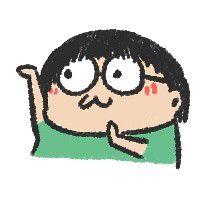 高晓波2024-01-11【服务器相关】人已围观
高晓波2024-01-11【服务器相关】人已围观
简介有些shell脚本包含一些敏感信息,不希望被别人看到,或者更改脚本内容,可以将shell脚本进行加密处理,本文介绍使用shc将shell脚本二进制化,达到加密的效果
有些shell脚本包含一些敏感信息,不希望被别人看到,或者更改脚本内容,可以将shell脚本进行加密处理,本文介绍使用shc将shell脚本二进制化,达到加密的效果。shc是一个专业加密shell脚本的工具.它的作用是把shell脚本转换为一个可执行的二进制文件。Shc的主要目的是保护shell脚本不被修改或检查。
当前最新版本为4.0.3
查看命令
我们使用shc命令加密bbbb.sh脚本
1、下载shc
当前最新版本为4.0.3
wget https://github.com/neurobin/shc/archive/refs/tags/4.0.3.tar.gz
2、编译安装
./configure
make
sudo make install
3、命令介绍
查看命令
shc -h
shc Version 4.0.3, Generic Shell Script Compiler
shc GNU GPL Version 3 Md Jahidul Hamid <jahidulhamid@yahoo.com>
shc Usage: shc [-e date] [-m addr] [-i iopt] [-x cmnd] [-l lopt] [-o outfile] [-rvDSUHCABh] -f script
-e %s Expiration date in dd/mm/yyyy format [none]
-m %s Message to display upon expiration ["Please contact your provider"]
-f %s File name of the script to compile
-i %s Inline option for the shell interpreter i.e: -e
-x %s eXec command, as a printf format i.e: exec('%s',@ARGV);
-l %s Last shell option i.e: --
-o %s output filename
-r Relax security. Make a redistributable binary
-v Verbose compilation
-S Switch ON setuid for root callable programs [OFF]
-D Switch ON debug exec calls [OFF]
-U Make binary untraceable [no]
-H Hardening : extra security protection [no]
Require bourne shell (sh) and parameters are not supported
-C Display license and exit
-A Display abstract and exit
-B Compile for busybox
-h Display help and exit
Environment variables used:
Name Default Usage
CC cc C compiler command
CFLAGS <none> C compiler flags
LDFLAGS <none> Linker flags
Please consult the shc man page.
4、shc使用
我们使用shc命令加密bbbb.sh脚本
shc -r -f bbbb.sh
生成如下文件:bbbb.sh.x和bbbb.sh.x.c,其中bbbb.sh.x便是具备和我们脚本相同功能的二进制可执行文件,bbbb.sh.x.c可以删除。Tags:脚本加密
很赞哦! ()
相关文章
随机图文

制作pve引导盘---U盘安装Proxmox VE(一)
年前搞了个星际蜗牛B款机箱,利用手头之前海淘dq77kb组装了个四盘位的Server。
创建redis集群,第二次踩坑,Sorry, can't connect to node
这已经是第二次遇到这个问题,只记得第一次花了很长时间才解决,却忘了怎么解决的,悲催! 网上找的答案都是各种复制,千篇一律。 现在记下来,防止忘记! 第一次是因为redis设置了密码,单机连接都OK,但是创建集群就报错Sorry, can't connect to node
Centos7 安装Jenkins--Jenkins使用(一)
本文介绍了centos7环境下通过yum方式安装Jenkins过程
centos7 手动编译安装 Nginx 1.18.0
工作中经常使用到nginx,本篇记录一下手工编译安装nginx过程

 微信收款码
微信收款码 支付宝收款码
支付宝收款码